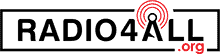Have you ever found yourself flicking through radio channels, just to end up with incessant white noise seeping through your speakers?
Or, have you driven just out of range of your favorite radio station, and instead of listening to great music, you find yourself listening to droning static?
If you can relate to this, you may be interested to know exactly what squelch is and how it can help you prevent these scenarios in the future.
What is Radio Squelch?
Squelch is essentially a function that will only allow you to listen to a significant radio signal, such as a genuine broadcast, by suppressing any signal that does not meet a strong enough value (static interference).
This means that weak electromagnetic signals, which contribute to the ‘white noise’ effect you might hear so often, do not make it through the threshold and are silenced.
When squelch is used, the actual threshold of a signal required to ‘unmute’ the squelch function is usually adjustable by turning a knob or pressing a button to configure it.
An example of squelch that you might have noticed in your home can be found on television.
When you flick over to a channel where no video or audio signal is received, this is actually a squelch function preventing you from experiencing static.
You might even have tuned in to a channel to see a blur of static and white noise – This is an example of a television with no squelch function.
On radio, you would generally use the knob or buttons to adjust the threshold for signal strength until you can hear a noise, then adjust it back until there is no noise at all.
Then, a weak signal would meet the threshold and sound would be unmuted on the radio. Every adjustment from this point will heighten the threshold.
How to Use Squelch
If your radio has a squelch function, operating it is a very simple task. Find out how to set up your squelch function by following these simple steps below.
1 – Set your squelch to a low threshold
As mentioned above, the first step to take towards removing white noise from your radio device is to turn your squelch threshold to its minimum setting.
At this stage, almost any signal should be able to make it through the device.
2 – Increase your Volume
At this point, you should carefully increase the actual volume of your radio. By doing so, you will be hearing static very loudly, which will allow you to configure the correct squelch settings more easily.
The aim is to eliminate as many unwanted signals as possible, and doing this at a low volume might mean that you miss some and will be unpleasantly surprised when you next listen to the radio.
3 – Find the Perfect Setting
Now, keep gradually increasing the threshold for signal strength until the point where all noise has disappeared, except for any genuine radio broadcasts.
The key here is to diminish the unwanted, weaker electromagnetic signals, leaving only the intended transmission.
Because your volume is loud, you will be able to pick up on almost any signal that is being received and played, therefore muting as much as you possibly can.
Any significant broadcasts should now be powerful enough that they pass through the threshold, whilst weaker signals are not played.
4 – Final Adjustments
By this point, your squelch function should be set up with the perfect threshold, muting signals other than significant radio broadcasts.
Because you would have been adjusting your volume alongside your squelch settings, it is important that you now adjust your volume to a suitable level.
It is important to note that when configuring your squelch settings, you must ensure that you are doing so on a frequency that is suitable for either carrier squelch or CSQ.
Remember, if you were configuring your squelch settings with your ear up to the speaker, you would need to increase your volume accordingly for ordinary listening.
How to Adjust Radio Squelch
If you are still unsure on how to adjust the squelch function – Don’t worry.
Below are some useful links to Youtube videos that demonstrate how to configure your squelch settings on different radios.
With any radio that has a squelch function, you will either be looking for a knob or some buttons that allow you to complete the task.
Youtube user Replant outlines how to use the squelch function below:
What is Squelch on a CB Radio?
CB (citizens band) radio is a short-distance radio that allows communication, usually between two or more individuals.
The most widely recognized example of this is a walkie-talkie, with the main difference being the distance of transmission (walkie-talkies generally offer around 2 miles, compared to 20+ miles from a traditional CB.
If you are attempting to communicate in this way, then having your radio device pick up and amplifying weak, unwanted radio signals can be frustrating.
A CB radio will often have a squelch control as default and understanding how to use it effectively is essential for communication.
The function works the same here – You can configure a certain threshold for the signal strength sounded by your radio.
To configure the squelch threshold on your CB device you can follow the same steps as you would as mentioned above; Turn the squelch all the way down to allow all signals to make it through the threshold.
Then slowly increase the setting until only stronger, intentional broadcasts can be heard. expert village has a quick video showing you exactly how to do this below:
Pros and Cons of Squelch
Pros
- Squelch will help to reduce unwanted static on your radio
- Allows you to focus only on intentional broadcasts and can make it easier to listen to people that are further away
- Helps you to limit unnecessary noise when trying to communicate via CB
- Many handheld VHF radio devices can automatically configure squelch settings
Cons
- There is a potential to miss some signals aimed at you depending on how low your squelch setting is
- Individuals you are trying to communicate with may not receive your communication if their squelch is turned down too low
- Whilst using squelch, you will never know if you are missing potential contacts as they are automatically muted below your threshold
Common Problems With Squelch
As mentioned above, one of the most common issues with the squelch function is that depending on the threshold you set for signal strength to sound from your radio.
You could be missing any number of potential contacts that are attempting to communicate with you but do not have sufficient signal strength.
This issue can be addressed by simply reconfiguring your settings – Usually, you would need to lower the threshold to allow those weaker signals through.
This could allow more static, but essentially it comes down to your own personal preferences.
If you are using a squelch function whilst in-flight, you definitely will want to experiment with the settings before you are operating your plane.
An issue that can otherwise arise is that you may be approaching a landing spot at an airfield with your settings too high to sound the transmissions received from the airfield itself.
Always aim to reconfigure your squelch settings before a journey – This could save you a lot of potential trouble.
Frequently Asked Questions Radio Squelch
Does Using Squelch Affect my Transmission?
Your squelch setting has no overall effect on your transmission – No matter what settings you have configured on your squelch, your transmission will always be the same (depending on your radio).
If you are concerned that your transmission is being affected, it is most likely due to a problem with your squelch configuration.
For example, if you send out a broadcast and you can’t seem to hear a response, you might be thinking there is some transmission error.
What is really happening is either your squelch setting is too high and the reply transmission is being muted, or your volume is set too low for you to hear it.
In addition, the intended recipient of your transmission might be unable to hear it due to their own squelch settings.
In this instance, the only way to certify your transmission is to make it more powerful, which as mentioned above, is not usually possible on a radio device.
What is Squelch and Why is it Useful?
Squelch is the function of muting unwanted sounds being received and sounded by your radio.
If the strength of a signal is below a specified amount, it will remain silenced and you won’t hear it from your device.
Likewise, if the strength of a signal is above the specified amount, the signal is played aloud.
Essentially, your squelch acts like a noise gate, preventing any background noise from ‘passing’ through the threshold.
Why Does my CB Radio Have so Much Static?
A CB radio can pick up interference from a wide array of sources; Broadcasts, surrounding devices, wires, engine motions, and more.
The squelch function is designed to reduce this interference and in turn, reduce unwanted noise.
The most efficient way to determine what might be causing your interference is by a process of elimination regarding all of the possible sources including the wires, connections.
The grounding of other devices or even the position of the radio itself.
What is the Difference Between RF Gain and Squelch?
Alongside your squelch configuration, you may have noticed another knob or set of buttons that control something known as RF gain.
It often seems that there is really no difference between this and squelches, but in reality, there is an important difference.
Whilst squelch controls the signals that are sounded by your radio based on the strength of the signals, RF gain is a feature that allows you to adjust the types of transmissions your radio receives altogether.
Your normal CB device picks up a huge array of different transmissions and, as described in this article, you now know that squelch is how to filter which ones you hear.
RF gain, however, adjusts the range at which you can hear different transmissions.
For example, if you are traveling as part of a convoy, you would really want to hear the other individuals in your convoy as opposed to anybody transmitting their voice around you.
The further the reach you want, the higher you would want to set your RF gain.
If you are only wanting to hear transmissions that are very close to you, you would want to set your RF gain to a much lower configuration.
How Often Should I Adjust my Squelch Setting?
The amount of static or interference that you experience from your radio is always going to be varying, depending on several different factors.
The time of day you have your radio on, the nature of the weather on that day and time, and of course the location you happen to be in at that exact time.
When you first set up your squelch, these conditions will all be somewhat different from when you are actually traveling.
A good habit to practice is to configure your squelch each time you turn your device on, as the configuration is a quick and simple task.
This will best ensure that your radio is prepared for use and that you won’t accidentally miss any transmissions that are important.
What Should I Do with my Squelch in an Emergency Situation?
The whole concept of having a squelch function is to mute unnecessary transmissions, or at least to silence those that are not wanted or useful.
However, if you are aware of an ongoing emergency, you should immediately turn your squelch settings down in order to hear each transmission and stay alert.
Depending on the circumstances, an emergency broadcast could be a weaker signal.
By turning your squelch settings down, weaker signals will be sounded by the radio device and you can be sure not to miss an emergency broadcast.
Conclusion
Overall, squelch is an incredibly useful function for any radio – It is easy to set up and adjust settings as you go, saving you from listening to unintended broadcasts and background static.
Understanding the squelch function is integral to operating your device, and knowing how to use it effectively allows you to streamline all communications.
Similar Posts:
- 9 Best SSB CB Radios in 2025 – Buying Guide & Reviews
- 9 Best Ham Radio Base Stations of 2025 (Expert Recommendation)
- 10 Best HD Radios Reviews 2025: Modern Featured Radio With Streaming
- Micropower Broadcasting: A Technical Primer (How to Start a Micro-Radio Station)
- How To Test Cable Signal Strength For Internet With/Without Multimeter